In the modern digital workplace, Microsoft 365, formerly known as Office 365, has become a central hub for daily tasks. It provides tools like Word, Excel, Teams, SharePoint, and Outlook that businesses rely on to communicate, collaborate, and manage information. Many users, though, mistakenly believe that their data is automatically safe just because it’s stored in the cloud. This misunderstanding can lead to serious consequences if data is lost. Let’s take a deep dive into Microsoft 365 and see why it is not a sufficient backup solution. We can also take a look at the importance of having dedicated backups and how you can ensure your data is truly protected.
What is a Backup, and why does it matter?
A backup is a secure copy of your data, stored separately from the original location. The purpose of a backup is to provide a way to restore data if it’s lost due to accidental deletion, software failure, or malicious attacks. Think of it as a safety net. For example, if a crucial project file gets corrupted or mistakenly deleted, having a backup means you can quickly restore it and avoid significant disruption.
Key takeaways to note why backups are crucial:
- Protection Against Human Error: We all make mistakes, and it’s not uncommon for people to accidentally delete important files or emails. With a reliable backup, those mistakes can be easily fixed by restoring the lost data.
- Defense Against Cyber Threats: Cyberattacks, such as ransomware, are a growing threat to businesses. Ransomware can encrypt your data, making it inaccessible until a ransom is paid. A good backup allows you to recover your data without having to pay the attackers.
- Business Continuity: Data is at the heart of most businesses. Losing it can mean downtime, lost revenue, and damage to your reputation. Backups ensure that your business can continue operating, even if a significant data loss event occurs.
- Regulatory Compliance: Certain industries have strict rules about how data should be stored, managed, and protected. Regular backups can help businesses meet these compliance requirements and avoid penalties.

Is Microsoft 365 a Backup Solution?
Despite being a cloud service, Microsoft 365 does not function as a comprehensive backup solution. Here’s why relying solely on Microsoft 365 for data protection is risky:
- Limited Retention Policies: Microsoft 365 has retention policies that dictate how long deleted items remain recoverable. For example, deleted emails are usually recoverable for only 30 days. After this period, they are permanently deleted. For files, retention policies may vary depending on the app and settings, but they are not designed to serve as long-term backup solutions.
- Synchronization and Ransomware: If a file in OneDrive, SharePoint, or Teams gets infected with ransomware, the infected file can easily sync across devices, affecting all users who have access to it. A proper backup solution stores copies of your data separately, ensuring that the backup remains safe, even if the original files are compromised.
- Accidental Deletions Aren’t Always Recoverable: If an employee deletes a file or folder, it can be challenging to recover it once it’s past the standard retention period. For critical data, this poses a serious risk. A dedicated backup solution makes sure that even if files are deleted, they can still be restored from backup.
- Legal and Compliance Issues: For businesses that need to retain specific data for extended periods due to regulatory requirements, Microsoft 365’s default settings may not suffice. Dedicated backup services offer flexible retention options that can be customized to meet legal and compliance obligations.
Given the limitations of Microsoft 365 as a backup solution, businesses should consider the additional steps to safeguard their data. Here are some effective ways to back up your Microsoft 365 data:
- Third-Party Backup Services: Numerous third-party solutions specialize in backing up Microsoft 365 data. These services provide automated backups for emails, OneDrive, SharePoint, and more. They offer simple, one-click restores, allowing you to recover your data quickly and easily.
- Cloud-to-Cloud Backups: Backing up Microsoft 365 data to a different cloud provider is another popular method. This ensures that your data remains safe, even if there’s an issue with Microsoft’s cloud services. Cloud-to-cloud backup solutions often come with additional features, such as granular recovery and long-term retention.
- Manual Backups: Manually downloading and storing data can be an option for smaller businesses or individual users. However, this method requires frequent and consistent action to be effective, making it less reliable than automated solutions.
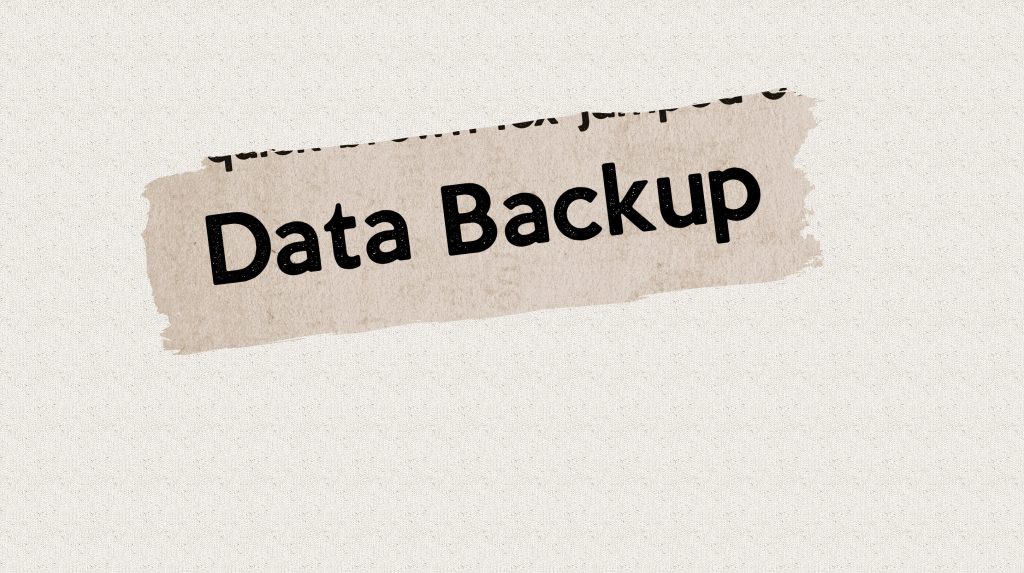
At this point, you’re probably thinking to yourself how great it would be to have someone handle this for you and manage your backup solutions from start to finish. What if we mess this up and we have to start all over again? When I accidentally delete my entire sales folder, how do I access my backed-up data? That’s where ADC Technologies comes in.
What does ADC do that makes a good backup solution?
When ADC Technologies puts together your comprehensive backup plan, there are many different features to consider.
- Automated Backups: Automated solutions take care of regular backups without needing user intervention, reducing the chances of missed backups.
- Strong Security: ADC uses encryption to protect data both during transfer and while it is stored.
- Customizable Retention Periods: Businesses need different retention periods depending on their industry and data type. We use a flexible backup solution allows you to set retention rules that meet your needs.
- Ease of Recovery: The best backup solutions make data recovery easy, allowing you to restore entire accounts or individual files with just a few clicks.
- Scalability: Your backup needs will grow as your business grows. Choose a solution that can scale up with your business, adding more storage and features as needed.
- Off-site and data replication: This will protect your data against a range of potential threats, including natural disasters and cyberattacks.
Among all of the talk about how backups operate and the common misconceptions of the capabilities of Microsoft 365 and other programs, there are still some common myths that float around and tend to spread quicker than the facts. Some of our favorites that we always hear are:
- “Microsoft’s Cloud is My Backup”: Many users believe that because their data is on Microsoft’s servers, it is automatically safe. However, the cloud service doesn’t provide the same level of protection as a dedicated backup solution.
- “Deleted Files Can Always Be Restored”: Microsoft 365 does have a recovery feature for deleted files, but it’s time-limited. Once files pass the retention period, they can no longer be retrieved without a backup.
- “Ransomware Can’t Affect My Cloud Data”: Cloud data is not immune to ransomware. In fact, ransomware can infect files stored in OneDrive or SharePoint just as easily as it can local files. Dedicated backups add a layer of protection against these threats.
Backing up your Microsoft 365 data is essential to ensure your business can recover quickly from any type of data loss. While Microsoft 365 provides valuable tools for productivity and collaboration, it is not designed to be a full-fledged backup solution. At ADC Technologies, we want to help you make informed decisions and make the best plan for your business’s success. By investing in a dedicated backup service, you can safeguard your data against accidental deletions, cyberattacks, and other potential issues.



