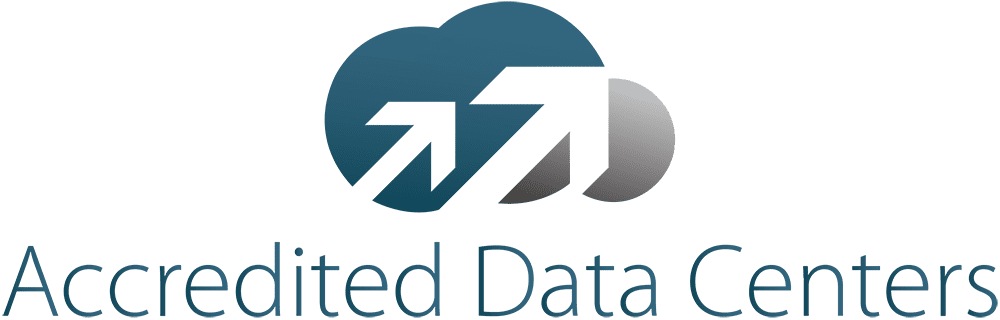In today’s world, businesses rely heavily on technology and the internet. With the convenience of email and online tools, we can do our work faster and communicate easier. However, this also opens the door to cybercriminals who are looking for ways to steal sensitive information. One of the most common tricks they use is called phishing.
So first things first… What is phishing?
Phishing is a type of cyberattack where scammers try to trick people into giving away personal information. Information such as: passwords, bank account numbers, or credit card details. They usually do this by pretending to be someone trustworthy, like your bank, a co-worker, or a well-known company.
Phishing attacks often come in the form of an email, but they can also appear as text messages, phone calls, or even fake websites. The goal is to get you to click on a link or download a file, which can lead to the theft of important data or even infect your computer with a virus.
Phishing attacks can have serious consequences for businesses, especially if employees fall for these scams. So… how can phishing attacks hurt your business?
- Data Breaches: If an employee clicks on a phishing link, hackers can steal important information, such as customer details, financial records, or business plans. This can lead to data breaches, where sensitive information is leaked or stolen.
- Financial Loss: Phishing attacks can result in the theft of money from your business accounts or customer transactions. Scammers can trick employees into sending payments to the wrong account, causing direct financial damage.
- Loss of Trust: If your business is involved in a phishing attack or data breach, customers may lose trust in your ability to keep their information safe. This can hurt your reputation and lead to a loss of business.
- Malware Infections: Some phishing emails contain attachments or links that, when clicked, download malware (malicious software) onto your computer systems. This can disrupt your operations, slow down your network, and even shut down your business for hours or days.
- Legal Consequences: In some cases, businesses that suffer data breaches due to phishing may face legal consequences. This could include fines or lawsuits if sensitive customer information is exposed.
There are all different kinds of phishing attacks. They can come in many forms, and understanding the different types can help you better protect your business. Here are the most common types of phishing.
- Email Phishing: This is the most common form of phishing, where attackers send fraudulent emails pretending to be from a legitimate source, like a bank or a known business. The email often contains a link or attachment designed to steal information or install malware.
- Spear Phishing: Unlike regular phishing, which is sent to many people at once, spear phishing targets a specific person or company. The scammer personalizes the message, making it look more convincing. These attacks are harder to detect because they often include details like your name or job title.
- Whaling: Whaling is a type of spear phishing that targets high-level executives or important decision-makers in a company. The goal is to steal highly valuable information or trick them into approving large money transfers.
- Clone Phishing: In clone phishing, hackers copy a legitimate email that you’ve received before and resend it, but with a malicious link or attachment. Because the email looks like one you’ve seen before, you’re more likely to trust it.
- Vishing and Smishing: Phishing can also happen through phone calls (vishing) or text messages (smishing). Attackers may pretend to be from a trusted company, asking for personal details like passwords or payment information.

So at this point, you may be wondering: What are some signs of a phishing email?
- Being able to spot a phishing email is one of the best ways to protect your business. Here or some common signs that an email might be a phishing attempt.
- Suspicious Sender: Check who sent the email. If it’s from an address you don’t recognize or seems odd (like lots of random numbers or letters), it could be a phishing attempt.
- Spelling and Grammar Mistakes: Phishing emails often contain spelling or grammar errors. Legitimate companies usually proofread their emails carefully, so if an email is full of mistakes, be cautious.
- Urgent or Threatening Language: Phishing emails often try to scare you by saying your account will be closed or something bad will happen if you don’t act quickly. Always take the time to verify these claims before responding.
- Unexpected Attachments or Links: Be careful with emails that ask you to click on a link or download an attachment, especially if you weren’t expecting it. These can often lead to malware or phishing websites.
- Generic Greeting: Phishing emails often use general greetings like “Dear Customer” or “Dear User.” Legitimate companies usually address you by your name.
- Strange URLs: Hover over any links in the email without clicking. If the URL looks suspicious or doesn’t match the company’s website, it could be a phishing link.
Now that you know what phishing is and how it can harm your business, lets talk a bit about how you can protect yourself. Some practical steps you can take are:
1. Educate Your Employees
The first line of defense against phishing is your employees. Make sure they are aware of the dangers of phishing and know how to spot suspicious emails. Regular training sessions and reminders can help keep phishing top-of-mind for everyone in your company. Hold regular cybersecurity training workshops, teach employees how to identify phishing emails, and encouraging them to report suspicious messages can greatly reduce the possibility of opening something malicious.
2. Use Strong Passwords and Multi-Factor Authentication
Encourage employees to use strong, unique passwords for their work accounts. A strong password should include a mix of uppercase and lowercase letters, numbers, and special characters. Additionally, enable multi-factor authentication (MFA) whenever possible. MFA adds an extra layer of security by requiring a second form of identification, such as a code sent to your phone, before logging in.
3. Keep Software and Systems Updated
Cybercriminals often exploit vulnerabilities in outdated software. Make sure your operating systems, antivirus software, and other programs are up to date with the latest security patches. Regularly updating your software can help protect against known threats. You can set up automatic updates for all software so you don’t need to worry about forgetting down the road. Also, use reputable antivirus and/or anti-malware programs is good practice.
4. Implement Email Filtering
Use email filtering tools to help block phishing emails from reaching your employees’ inboxes. These tools can automatically detect and block suspicious emails before they are opened. Additionally, many email systems allow you to flag certain keywords or patterns that are commonly used in phishing scams.
5. Use Encryption and Secure Connections
Encryption ensures that sensitive information is protected when being transmitted online. Use encrypted email services and secure file-sharing platforms to protect your communications. Also, ensure that your website and any platforms you use for business have SSL certificates, which help secure the connection between the user and the server.
6. Back Up Your Data Regularly
In case your business does fall victim to a phishing attack, having regular data backups is crucial. Make sure your backups are stored in a secure location and are not directly connected to your main network. This will allow you to recover your data in case it’s compromised by a phishing-related attack, such as ransomware. Cloud-based backups or external storage solutions are great options to back up your data. You can also schedule automatic backups at regular intervals to make sure you always have your data within a specific timeframe backed up.
7. Verify Requests for Sensitive Information
If you receive an email asking for sensitive information like passwords or payment details, always verify the request before responding. Contact the person or company directly using a trusted phone number or website to make sure the request is legitimate.
8. Test Your Employees with Phishing Simulations
At ADC Technologies, we use phishing simulations to test how well employees can identify phishing attempts. These simulations send out fake phishing emails to see who clicks on the link or reports the email as suspicious. This can help you assess your employees’ awareness and improve your training efforts.
Phishing attacks can have serious consequences for your business, but with the right knowledge and tools, you can protect yourself. By educating your employees, using strong security measures, and being cautious about suspicious emails, you can reduce the risk of falling victim to a phishing scam. Stay alert, stay informed, and take action to keep your business safe from cybercriminals.